HTTP Status 204 (No Content) indicates that the server has successfully fulfilled the request and that there is no content to send in the response payload body. In other words, it communicates that the request was processed successfully, but there is no new information to send back to the client. It is documented in RFC-7231 that can be consulted when more technical details are needed.
With status 204, the server might want to return updated meta-information in the form of HTTP headers, which, if present, SHOULD be applied to the current document’s active view if any.
The 204 response MUST NOT include a message body and thus is always terminated by the first empty line after the header fields.
1. HTTP 204 Response is Cacheable
By default, 204 (No Content) the response is cacheable. If caching needs to be overridden then the response must include cache respective cache headers.
For example, we may want to return status 204 in UPDATE operations where the request payload is large enough not to transport back and forth. The user agent will send the payload to the server to update the resource.
If the operation is successful, the server will respond with 204 to indicate the success so that the client application can update its UI to inform the user about the operation’s success.
It is also frequently used with interfaces that expect automated data transfers to be prevalent, such as within distributed version control systems.
2. Resolving the Lost Update Problem
With status 204, the server may also include an HTTP header ETag to let the client validate client-side resource representation before making a further update on the server – to avoid the lost update problem.
The lost update problem happens when multiple people edit a resource without knowledge of each other’s changes. In this scenario, the last person to update a resource “wins,” and previous updates are lost.
ETags can be used in combination with the If-Match header to let the server decide if a resource should be updated. If ETag does not match then the server informs the client via a 412 (Precondition Failed) response.
3. Best Practices
When using HTTP 204, consider the following best practices:
- Ensure that the response is appropriately documented and the client understands that no content will be returned.
- Use HTTP 204 for scenarios where confirming the request’s success without additional data is meaningful, and a different status code would be less accurate.
4. Summary
When a client receives an HTTP 204 response, it should recognize that the request was successful but that no data is included in the response body. While the absence of content is the defining feature of 204, clients should still consider other aspects of the response, such as headers, for additional information.
Happy Learning !!
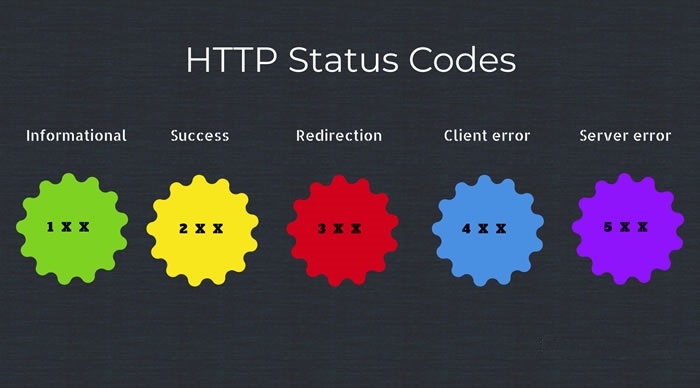
Comments